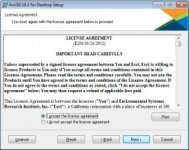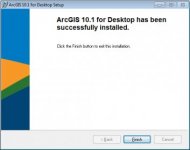تثبيت برنامج ArcGIS 10.1 Desktop
(شرح بالصور):
Click “Next >”in the ArcGIS 10.1 for Desktop Setup window.
Accept the license agreement and click “Next >”
Click “Next >” to select a Complete install
Click “Next >” to accept the default installation location
Click “Next >” to accept the default Python installation location.
Check “Click here to participate in the Esri User Experience Improvement program. (Recommended)”
Click “Next >” to continue
Click “Next >” to continue
The software will continue installing.
Installation completion times are typically incorrect.
Expect installation to take 20 minutes.
Expect installation to take 20 minutes.
Click “Finish”
Select “Advanced (ArcInfo) Concurrent Use” under “Select a product”
Select “Define a License Manager later:” from “Define a License Manager for Concurrent Use products” & Click “OK”
Select “Define a License Manager later:” from “Define a License Manager for Concurrent Use products” & Click “OK”
Click “Cancel”
--
نسألكم الدعاء