Raspberry Pi is a low-cost credit-card sized computer that has gained notoriety for programming, education, and a wide variety of other projects. In this post, I will talk about using QGIS with Raspberry Pi as hardware.
I will cover the different models for Raspberry Pi, which one you should use, other accessories, installing an operating system (OS), and more! If you have any suggestions, please let me know in the comments section below.
Where to purchase
Raspberry Pi can be purchased online through Amazon.com and other online retailers. Some specialty electronic stores, like Micro Center, and hobby shops also carry it in stock. Expect to pay more in physical stores than online. Also, it can be easier to find accessories online than in brick and mortar stores, where I had to hunt through bins!
What to purchase
There are two models of the Raspberry Pi: Model B+, the newest version, and Model B. Model B+ carries a number of significant improvements over Model B including: More USB ports (4 vs 2), Micro SD slot for storage, lower power consumption, and better audio. Both models also sport an HDMI connection. The Model B+ is also organized better with an improved layout. Both models sport the same processor and 512 MB of RAM.
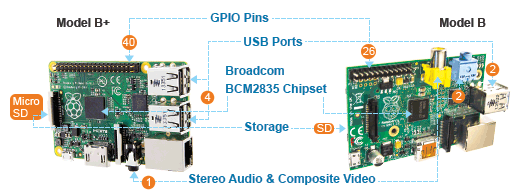 Comparison of Model B+ and Model B, Raspberry PiI purchased a Raspberry Pi Model B+ Starter Kit ($60 USD/48 Euros/6739 Yen) since it contains nearly everything you need to get started including a case to protect your device, power supply, Micro SD card with SD adapter (several OS already installed), and a brief user's guide. (Note: the Micro SD card needs to be removed to completely close the case).
Comparison of Model B+ and Model B, Raspberry PiI purchased a Raspberry Pi Model B+ Starter Kit ($60 USD/48 Euros/6739 Yen) since it contains nearly everything you need to get started including a case to protect your device, power supply, Micro SD card with SD adapter (several OS already installed), and a brief user's guide. (Note: the Micro SD card needs to be removed to completely close the case).
Additional Items
I purchased an inexpensive card reader to be able to copy files from my computer onto the Micro SD card that I will use in the Raspberry Pi. I also got a Samsung micro SD card PRO with a larger capacity (16 GB), faster read speeds up to 90 MB per second, and write speeds of 50 MB per second ($20 USD/ 6 Euros /2246 Yen).
Lastly, I purchased a Wi-Pi, a wireless adapter ($14 USD/11 Euros/1572 Yen) designed for the Raspberry Pi. Already on hand, I have a regular sized keyboard and mouse, a monitor (or TV can be used), an array of cables (USB and HDMI) and as an alternate: a small wireless keyboard with mouse pad.
Instructions
There are several posts on installing QGIS on Raspberry Pi including one on StackExchange.
Sources of Frustration
Minor: The Raspberry Pi may not detect your monitor or TV size and resolution at first. You can also edit a config file to match your desired characteristics.
Major: I had issues with Debian, upgrading from Wheezy to Jessie, and being able to re-boot. From Goggling, the issues I had are known - and not new.
Success or Failure?
I was able to install QGIS on the Raspberry, see below for a screenshot, but it is slow. I was also able to install plugins.
 Success but was it worth it?
Success but was it worth it?
Worth the Effort?
It will take at least 2-3 hours to go from Wheezy to Jessie and install QGIS. Expect to spend more time, if like me, you are new to Linux-based systems, you run into difficulties, or need to start from scratch. For the moment, I won't be using my Raspberry Pi for GIS, but I may check-back in on it later. I think I will be using the Raspberry for its more typical uses.
أكثر...
I will cover the different models for Raspberry Pi, which one you should use, other accessories, installing an operating system (OS), and more! If you have any suggestions, please let me know in the comments section below.
Where to purchase
Raspberry Pi can be purchased online through Amazon.com and other online retailers. Some specialty electronic stores, like Micro Center, and hobby shops also carry it in stock. Expect to pay more in physical stores than online. Also, it can be easier to find accessories online than in brick and mortar stores, where I had to hunt through bins!
What to purchase
There are two models of the Raspberry Pi: Model B+, the newest version, and Model B. Model B+ carries a number of significant improvements over Model B including: More USB ports (4 vs 2), Micro SD slot for storage, lower power consumption, and better audio. Both models also sport an HDMI connection. The Model B+ is also organized better with an improved layout. Both models sport the same processor and 512 MB of RAM.
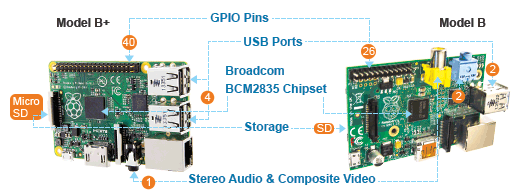 Comparison of Model B+ and Model B, Raspberry PiI purchased a Raspberry Pi Model B+ Starter Kit ($60 USD/48 Euros/6739 Yen) since it contains nearly everything you need to get started including a case to protect your device, power supply, Micro SD card with SD adapter (several OS already installed), and a brief user's guide. (Note: the Micro SD card needs to be removed to completely close the case).
Comparison of Model B+ and Model B, Raspberry PiI purchased a Raspberry Pi Model B+ Starter Kit ($60 USD/48 Euros/6739 Yen) since it contains nearly everything you need to get started including a case to protect your device, power supply, Micro SD card with SD adapter (several OS already installed), and a brief user's guide. (Note: the Micro SD card needs to be removed to completely close the case).Additional Items
I purchased an inexpensive card reader to be able to copy files from my computer onto the Micro SD card that I will use in the Raspberry Pi. I also got a Samsung micro SD card PRO with a larger capacity (16 GB), faster read speeds up to 90 MB per second, and write speeds of 50 MB per second ($20 USD/ 6 Euros /2246 Yen).
Lastly, I purchased a Wi-Pi, a wireless adapter ($14 USD/11 Euros/1572 Yen) designed for the Raspberry Pi. Already on hand, I have a regular sized keyboard and mouse, a monitor (or TV can be used), an array of cables (USB and HDMI) and as an alternate: a small wireless keyboard with mouse pad.
Instructions
There are several posts on installing QGIS on Raspberry Pi including one on StackExchange.
Sources of Frustration
Minor: The Raspberry Pi may not detect your monitor or TV size and resolution at first. You can also edit a config file to match your desired characteristics.
Major: I had issues with Debian, upgrading from Wheezy to Jessie, and being able to re-boot. From Goggling, the issues I had are known - and not new.
Success or Failure?
I was able to install QGIS on the Raspberry, see below for a screenshot, but it is slow. I was also able to install plugins.
 Success but was it worth it?
Success but was it worth it?Worth the Effort?
It will take at least 2-3 hours to go from Wheezy to Jessie and install QGIS. Expect to spend more time, if like me, you are new to Linux-based systems, you run into difficulties, or need to start from scratch. For the moment, I won't be using my Raspberry Pi for GIS, but I may check-back in on it later. I think I will be using the Raspberry for its more typical uses.
أكثر...
