Virtual Terrain Generation with
MetaVR Terrain Tools for ESRI ArcGIS
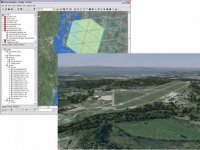
MetaVR™ has developed a suite of terrain generation tools to complement its PC image generator Virtual Reality Scene Generator™ (VRSG™). MetaVR Terrain Tools extension for ESRI ArcGIS Desktop leverages the significant infrastructure of Geographical Information Systems (GIS) technology. MetaVR's set of Terrain Tools enables users to turn their geospatial data into real-time 3D terrain from within their GIS software.
Real-time MetaVR VRSG screen capture of Afghanistan virtual terrain built with Terrain Tools.
Building on the industry standard ArcGIS platform, MetaVR's Terrain Tools extension combines powerful 3D terrain building functionality with an accessible and intuitive interface that can be easily understood by anyone with a general understanding of geospatial data concepts, regardless of experience with ArcGIS. With this product, MetaVR can focus on the terrain composition while taking advantage of the significant GIS functionality provided by the ESRI product line.
The selected 2D terrain imagery from which to build terrain tiles is of a portion of the southern part of Kabul province, Afghanistan, including the road network of the village of Khairabad. The textured and wireframe screenshots are details of the resulting compiled 3D terrain, visualized in VRSG. The 3D geospecific models on the terrain were built externally in Autodesk 3ds Max as part of the art pipeline.
Core features
In addition to creating real-time terrain for rendering in MetaVR VRSG, the key features of MetaVR Terrain Tools for ArcGIS include:
Live compositing display of raster imagery and elevation data in a WYSIWYG interface.
Support for any format of source data supported by ArcGIS.
Raster display capabilities such as pan-sharpening, custom band order, multiple re-sampling techniques, histogram stretching, contrast and brightness control, masking, and edge blending.
Ability to supply vector data to define linear and areal features. Generate road networks, fine tune elevation with polygon or point data, or create crisp boundaries between compiled terrain and VRSG-generated water representation.
Distributed build system with web browser user interface. Optionally, use ArcGIS Engine for lower-cost headless build machines.
Renders in VRSG with external 3D content built upstream as part of the art pipeline.
Support for the Navy's Portable Source Initiative (PSI) standard for terrain database source data.
All features integrate seamlessly with the industry’s leading GIS platform.
The user interface of MetaVR’s Build Selected Tiles terrain tool extension to ESRI ArcGIS, and the real-time aerial view in VRSG of the resulting 3D terrain. The 2D terrain imagery and resulting terrain is of Vermont, and the area selected is for building terrain tiles of the area around the Burlington International Airport, Burlington, VT, with Lake Champlain visible in the background. This Vermont terrain was generated in MetaVR's geocentric Metadesic (MDS) format. The 3D geospecific models on the terrain were built externally in Autodesk 3ds Max as part of the art pipeline.
Metadesic terrain format
MetaVR's Metadesic (MDS) terrain format is ideal for aerial applications, which require vast areas of terrain. Terrain Tools is currently used to build terrain for many manned and unmanned aircraft simulators. The round-earth terrain format has many benefits; most importantly, the terrain models the earth to a high degree of accuracy over its entire surface in contrast to a local approximation that is only valid over a relatively small range. This level of accuracy is vital for targeting applications and determining intervisibility.
Another critical advantage of the Metadesic format is its segmented database representation. Terrain built in Metadesic format is comprised of relatively small, self-contained terrain tiles that fit together seamlessly but can be built separately. This property enables a high degree of parallel processing of terrain since many different machines licensed for ArcGIS and Terrain Tools can build tiles for a given area at the same time.
MetaVR's VRSG real-time rendered and wireframe 3D views of terrain tiles of the Lake Champlain, Vermont, shoreline. This scene is part of the Vermont and upstate NY virtual terrain, which was built with Terrain Tools.
Within the ArcGIS interface, coastlines and road networks can be digitized and cut out from geospecific imagery using Terrain Tools. At runtime, VRSG generates multi-textured, animated, normal-mapped water surfaces in the regions identified as water, or blends road textures with underlying imagery. The terrain tiles seamlessly match complete water tiles generated by VRSG.
In the example above, MetaVR Terrain Tools was used to create the terrain mesh of the high resolution representation of the Lake Champlain, VT shoreline. The terrain tiles of the shoreline seamlessly meet water tiles generated by VRSG.
What's new in the version 1.2 release
MetaVR Terrain Tools version 1.2 introduces linear feature processing, and has significantly improved elevation feature processing capabilities. Linear features can define roadways, which are cut into the terrain and blended with surrounding terrain imagery. For elevation, 3D areal features can now be used to define the slope of a cut-out region for creating accurate airfields, while 2D point and polygon features can be used to introduce survey points for increased geometry resolution.
Version 1.2 supports all the advancements in the latest ArcGIS Desktop version 10.0, including the new Mosaic Dataset functionality. Version 1.2 also introduces a new distributed build management interface, allowing asynchronous build processes across multiple machines on a local network to collaborate in building a set of tiles. The build can be monitored and administered from any machine on the local network using a new dynamic browser-based user interface.
Requirements
MetaVR Terrain Tools for ESRI ArcGIS version 1.2 requires any license level of ArcGIS Desktop version 10.0 and above (ArcView, ArcEditor, or ArcInfo) with ESRI's 3D Analyst Extension, and ArcGIS Service Pack 2. Terrain generated with Terrain Tools can be visualized in VRSG version 5.6 or higher. System requirements include Microsoft Windows 7 or Vista SP2 operating system (either a 32-bit or 64-bit system).
Additional terrain-building machines can now use either ArcGIS Desktop or ArcGIS Engine version 10.0 and above. This flexible licensing for additional terrain-building machines is attractive because of the significantly lower cost of an ArcGIS Engine license compared to that of ArcGIS Desktop. Note that at least one full license of ArcGIS Desktop is required to run Terrain Tools. In addition, Terrain Tools must be installed on each machine on which terrain will be built.
ESRI ArcGIS Desktop 10 can be purchased directly from ESRI.
MetaVR is a member of the ESRI Partner Network.
You can order the MetaVR Terrain Tools for ArcGIS directly from MetaVR.
http://www.metavr.com/products/terraintools/terraintools.html
