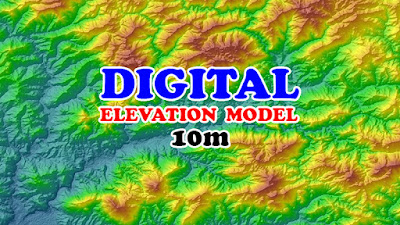E
EA
Guest
Download digital elevation model with spatial resolution 10m
Download digital elevation model with spatial resolution 10m
A digital elevation model (DEM) is a representation of elevation data to represent terrain. A global DEM refers to a discrete global grid. DEMs are used often in geographic information systems, and are the most common basis for digitally produced relief maps.
Global Digital Elevation Models are available freely on the Web with spatial resolution 12.5m (Link), 30m (Link) and 90m.
In this article I will show you how to download / create a digital elevation model with spatial resolution 10m using radar image Sentinel1 and SNAP.
1. Download radar image sentinel 1 Link
2. Download and install SNAP ESA Link
3. Download digital elevation model 10m using SNAP
4. Open digital elevation model in ArcMAP and remove NoData
To avoid the delay in processing and downloading the digital elevation model you need : a good internet Connection and a powerful computer
To download / create digital elevation model using radar image Sentinel1 and SNAP, follow the next video step by step.
Global Digital Elevation Models are available freely on the Web with spatial resolution 12.5m (Link), 30m (Link) and 90m.
In this article I will show you how to download / create a digital elevation model with spatial resolution 10m using radar image Sentinel1 and SNAP.
1. Download radar image sentinel 1 Link
2. Download and install SNAP ESA Link
3. Download digital elevation model 10m using SNAP
4. Open digital elevation model in ArcMAP and remove NoData
To avoid the delay in processing and downloading the digital elevation model you need : a good internet Connection and a powerful computer
To download / create digital elevation model using radar image Sentinel1 and SNAP, follow the next video step by step.
# digital elevation model 10m # dem 10m # download dem 10m # download digital elevation model # Download digital elevation model with spatial resolution 10m # Download dem with spatial resolution 10m
متابعة القراءة...