Smart Mapping
Smart mapping is*an innovative approach for creating maps*that has been available through ArcGIS Online since March 2015. With ArcGIS 10.3.1, this capability is now also available in the map viewer of Portal for ArcGIS (included with ArcGIS for Server). With smart mapping, you can quickly style the features of your map so that you create useful and visually stunning maps every time.
How does smart mapping work?
The mapmaking workflow has been updated based on the philosophy that making visually beautiful maps should be easy for everyone. Here is what you can expect:
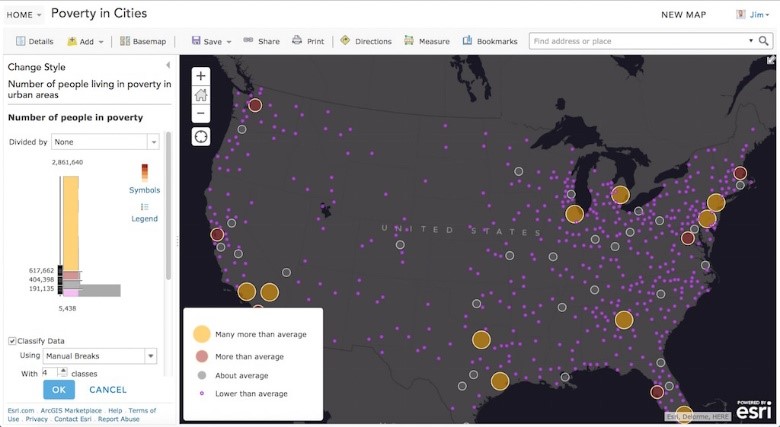 Smart mapping workflows analyze your data and suggest the best way to represent it.
Smart mapping workflows analyze your data and suggest the best way to represent it.
Another step toward 3D across the ArcGIS platform
 A 3D web scene can be viewed in a browser using the scene viewer in either ArcGIS Online or Portal for ArcGIS.
A 3D web scene can be viewed in a browser using the scene viewer in either ArcGIS Online or Portal for ArcGIS.
These 3D web scenes can be consumed in ArcGIS Pro as well as in the scene viewer in either Portal for ArcGIS or ArcGIS Online.
 With ArcGIS for Server at 10.3.1, complex 3D models can be published in web scenes.
With ArcGIS for Server at 10.3.1, complex 3D models can be published in web scenes.
Improved Quality and Performance
As with every release, ArcGIS 10.3.1 includes many performance and quality enhancements. A complete list of fixes can be found in this PDF.
For more details about what’s new in the ArcGIS 10.3.1 release, check out
Smart mapping is*an innovative approach for creating maps*that has been available through ArcGIS Online since March 2015. With ArcGIS 10.3.1, this capability is now also available in the map viewer of Portal for ArcGIS (included with ArcGIS for Server). With smart mapping, you can quickly style the features of your map so that you create useful and visually stunning maps every time.
How does smart mapping work?
The mapmaking workflow has been updated based on the philosophy that making visually beautiful maps should be easy for everyone. Here is what you can expect:
- Workflows analyze your data and suggest the best way to represent it.
- Smart defaults take the guesswork out of setting up many of the map properties.
- Based on the basemap you select, we can automatically suggest and coordinate colors and other map styling
- We also suggest visible ranges so you’ll see your data at scales that make sense.
- You get to preview your styling choices on your screen.
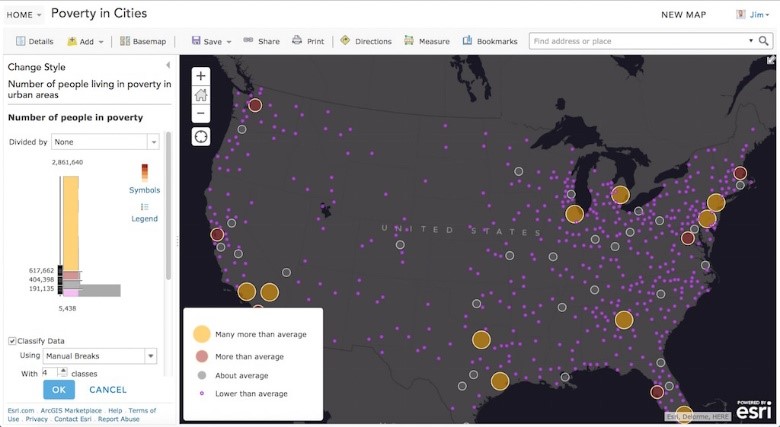 Smart mapping workflows analyze your data and suggest the best way to represent it.
Smart mapping workflows analyze your data and suggest the best way to represent it.Another step toward 3D across the ArcGIS platform
- 3D Web Scenes in ArcGIS for Server
 A 3D web scene can be viewed in a browser using the scene viewer in either ArcGIS Online or Portal for ArcGIS.
A 3D web scene can be viewed in a browser using the scene viewer in either ArcGIS Online or Portal for ArcGIS.- Hosting complex 3D models—New to the ArcGIS Platform
These 3D web scenes can be consumed in ArcGIS Pro as well as in the scene viewer in either Portal for ArcGIS or ArcGIS Online.
 With ArcGIS for Server at 10.3.1, complex 3D models can be published in web scenes.
With ArcGIS for Server at 10.3.1, complex 3D models can be published in web scenes.Improved Quality and Performance
As with every release, ArcGIS 10.3.1 includes many performance and quality enhancements. A complete list of fixes can be found in this PDF.
For more details about what’s new in the ArcGIS 10.3.1 release, check out
